Withdrawing From the SPK Farm
Tutorial
- Navigate to the SPK Farm page by clicking on SPK in the top navigation bar and selecting SPK Farming.
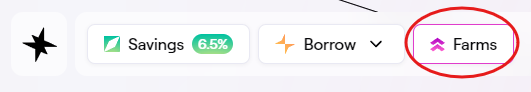 Navigate to the SPK Farm page
Navigate to the SPK Farm page
- On the SPK Farm page, you can see an overview of how many SPK tokens you have earned, and your deposit.
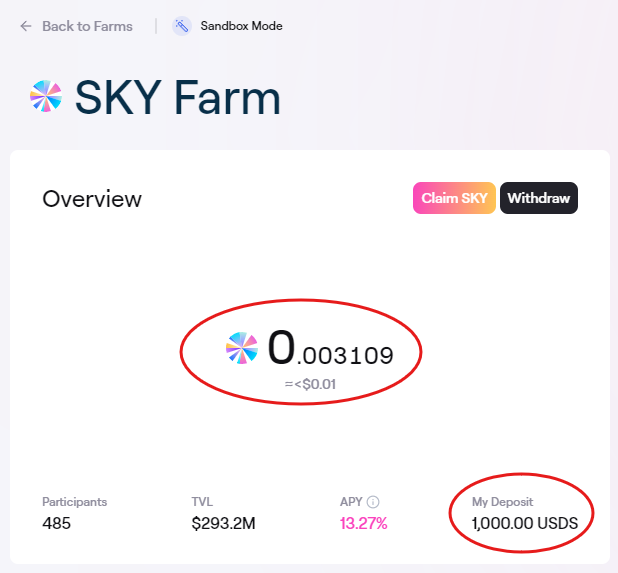 Overview of earned rewards and your deposit
Overview of earned rewards and your deposit
- To withdraw your deposit, click on the Withdraw button.
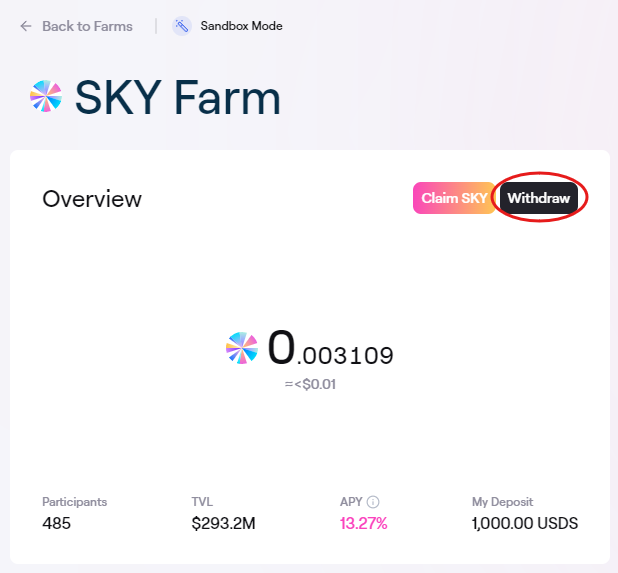 Click Withdraw to withdraw your deposit
Click Withdraw to withdraw your deposit
- Finalize your withdrawal by completing the transactions outlined in the Actions panel.
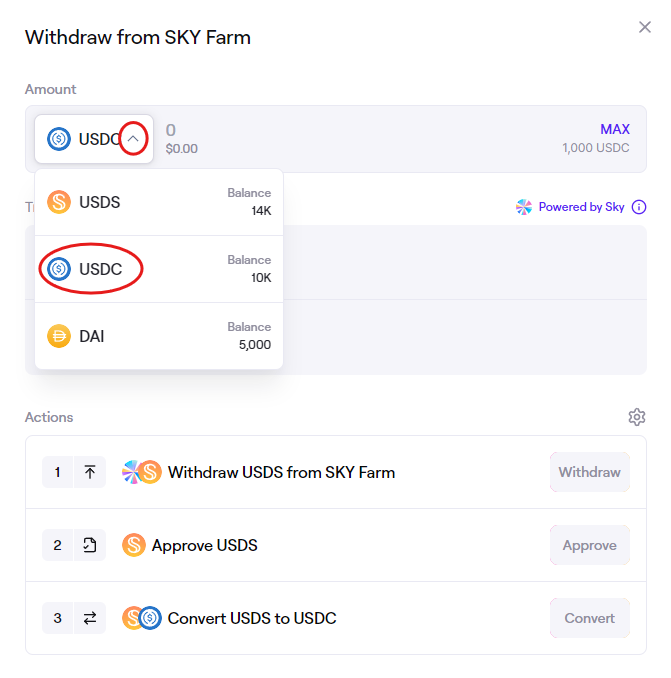 Withdrawing USDS
Withdrawing USDS
- Once you have submitted the transactions you will see the following confirmation window.
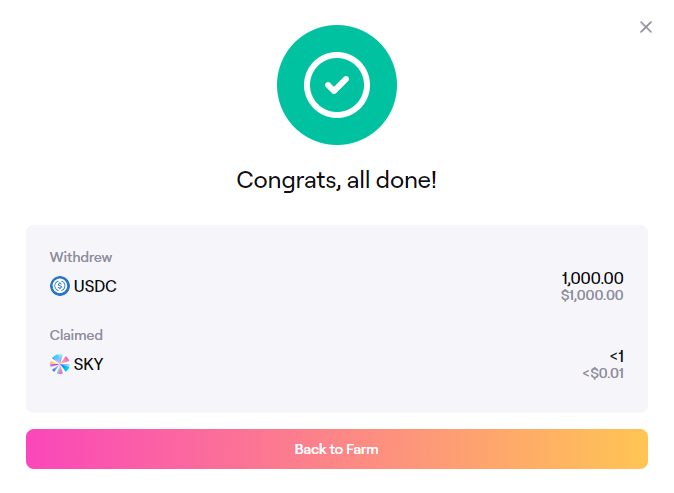 Confirmation of withdrawal
Confirmation of withdrawal