Depositing Into the SPK Farm
Tutorial
- Navigate to the SPK Farm page by clicking on SPK in the top navigation bar and selecting Farm.
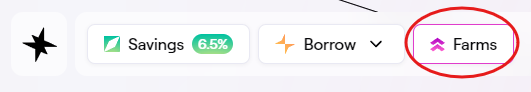 Navigate to the SPK Farm page
Navigate to the SPK Farm page
- On the SPK Farm page, you will see an overview of which tokens can be deposited, and the projected rewards and historical data.
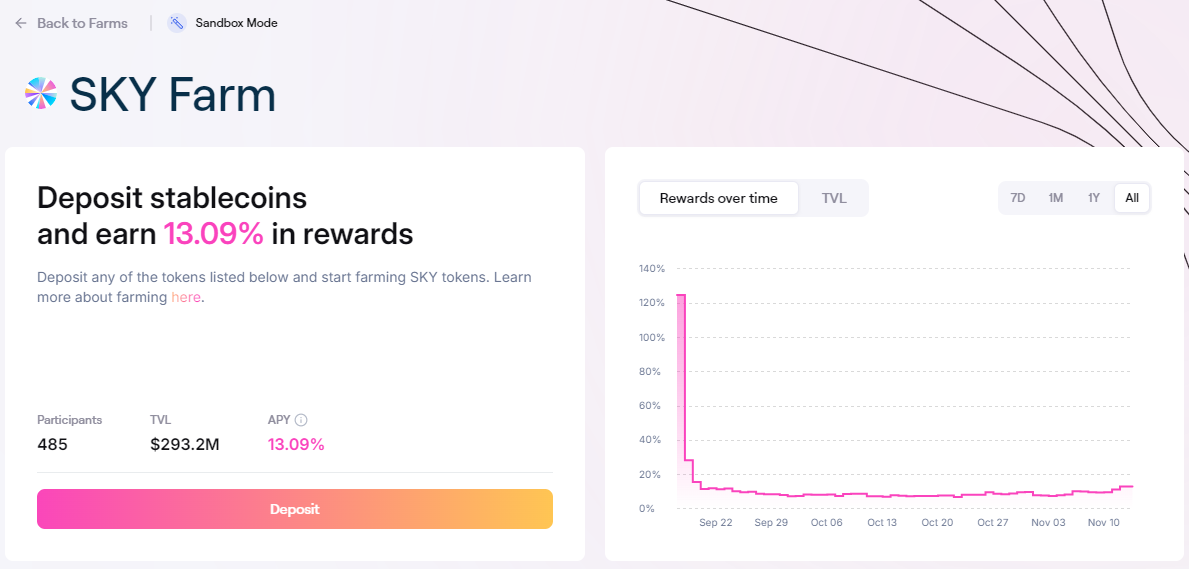 SPK Farm Overview
SPK Farm Overview
- To deposit, you can either click on the Deposit button in the main panel, or in the Tokens to deposit section below, the Deposit button for the specific asset you wish to deposit.
 Tokens available for deposit
Tokens available for deposit
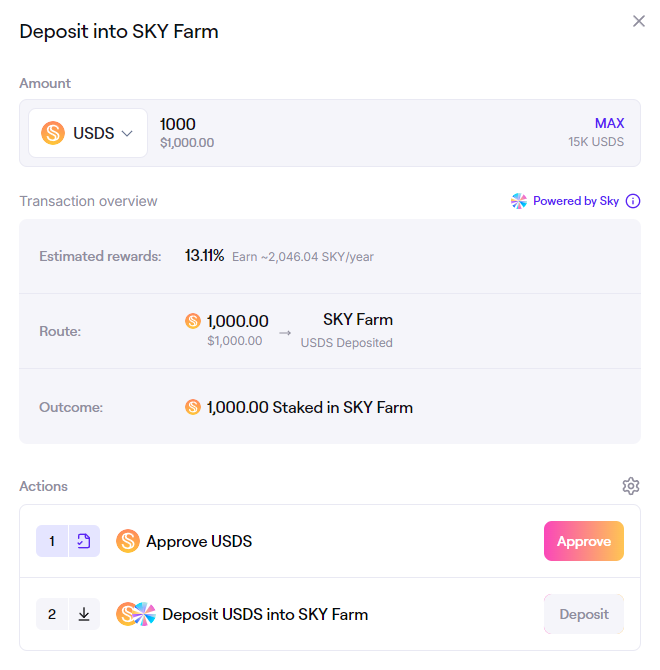 Depositing USDS into the SPK Farm
Depositing USDS into the SPK Farm
- Submit the transactions in the Actions panel to finalize the deposit into the farm.
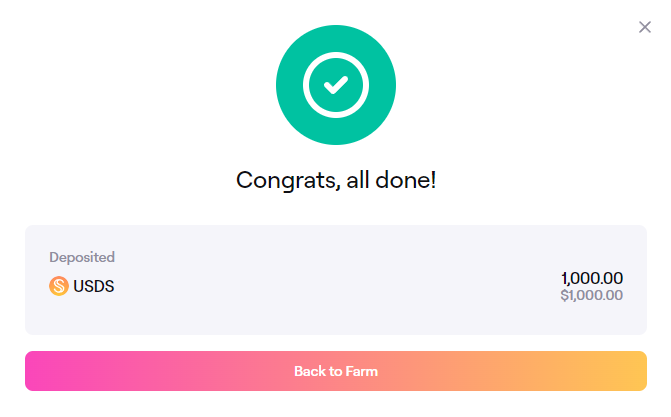 Confirmation of deposit into the SPK Farm
Confirmation of deposit into the SPK Farm