Repaying Your Loan
Tutorial
- To repay your loan, navigate to the My portfolio page and find the Borrow section. Assets that you have borrowed will show up in the Your borrow column.
 Borrow Section: Click on repay on the right to initiate repayment of loan
Borrow Section: Click on repay on the right to initiate repayment of loan
-
To repay your loan, click on the Repay button for the specific asset.
-
In the Repay window, you specify the amount of borrowed assets you wish to repay. You can choose to fully or partially repay your loan. To fully repay the loan, click on MAX in the input bar.
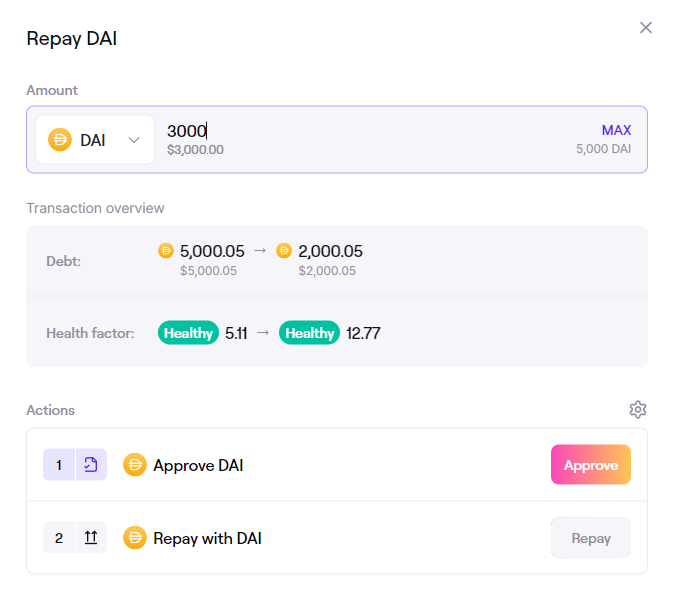 Repay USDS Loan
Repay USDS Loan
-
Based on the specified amount, the transaction overview will display the remaining debt, and the health factor of the position.
-
The Actions section will guide you through the necessary transactions to repay the loan.
-
Once you have done all the necessary transactions, the specified amount of assets will be transferred from your wallet and be repaid to the pool. Your overall position will be updated, which is reflected in the Health Factor and overview in Your position.
 Sucessful repayment
Sucessful repayment
FAQ
You can find more information here: