Swapping Tokens
In this guide, you will learn how to swap between USDS, USDC and DAI. Spark enables easy conversion between these tokens at no slippage or fee beyond gas.
How to Swap
- Navigate to app.spark.fi and go to the Swap page.
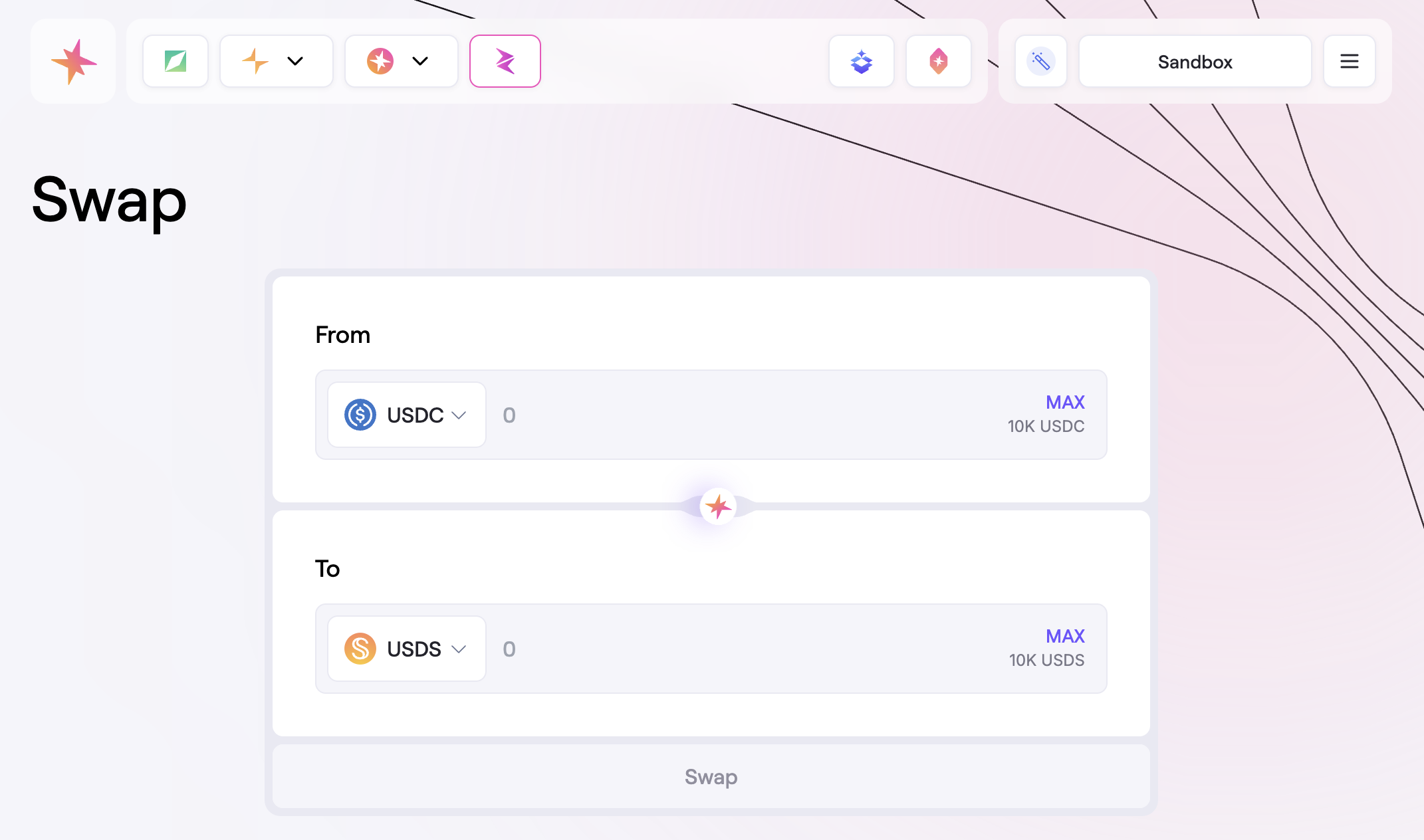 Navigate to the Swap page
Navigate to the Swap page
- Select the tokens and amounts you wish to swap from and to, for example 1000 USDC to 1000 USDS. Click Swap and submit the transactions in the Actions section.
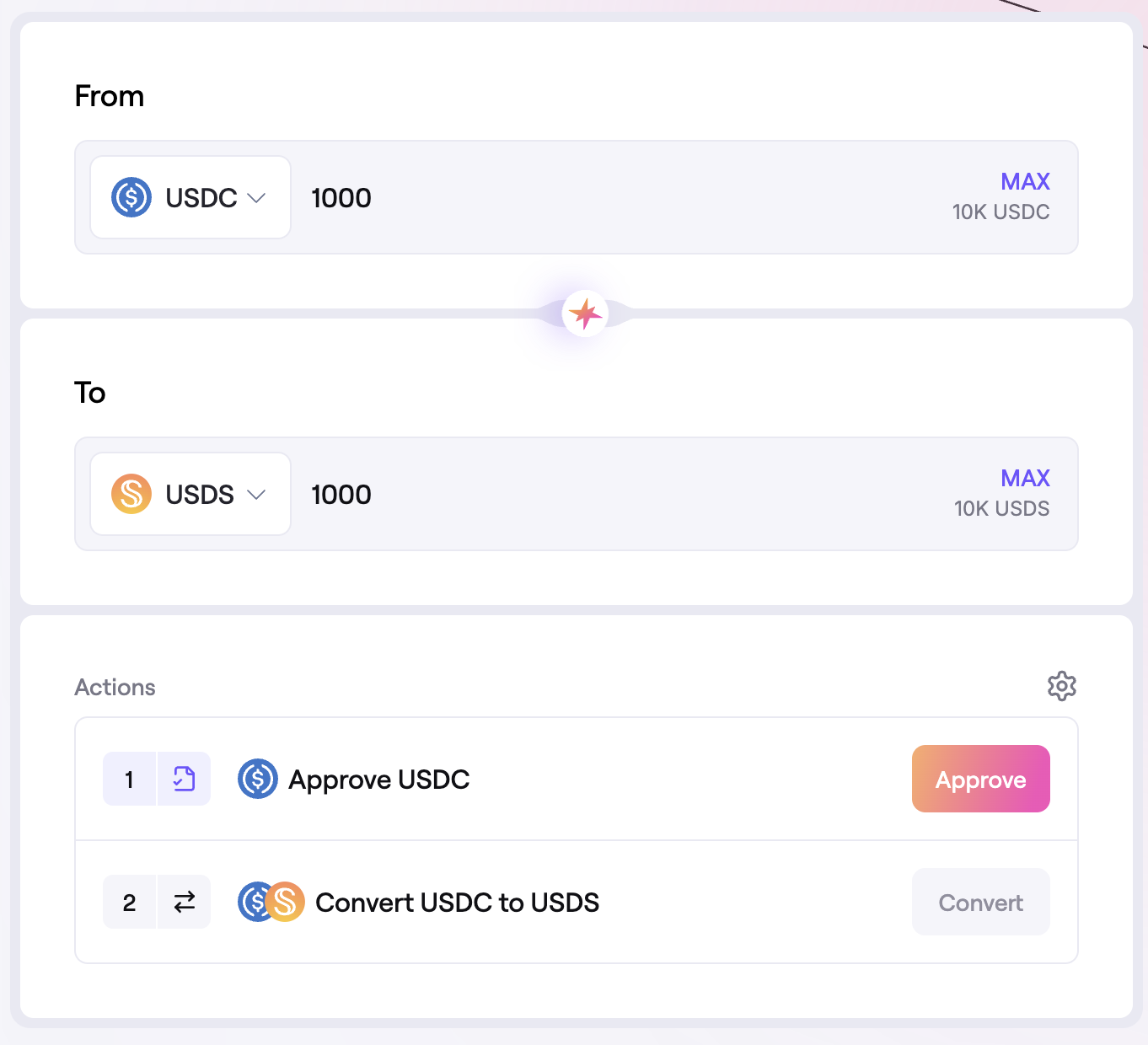 Input Tokens and Amounts
Input Tokens and Amounts
- Once you have finalized all the transactions, you have succesfully swapped your tokens, in this example USDC to USDS.
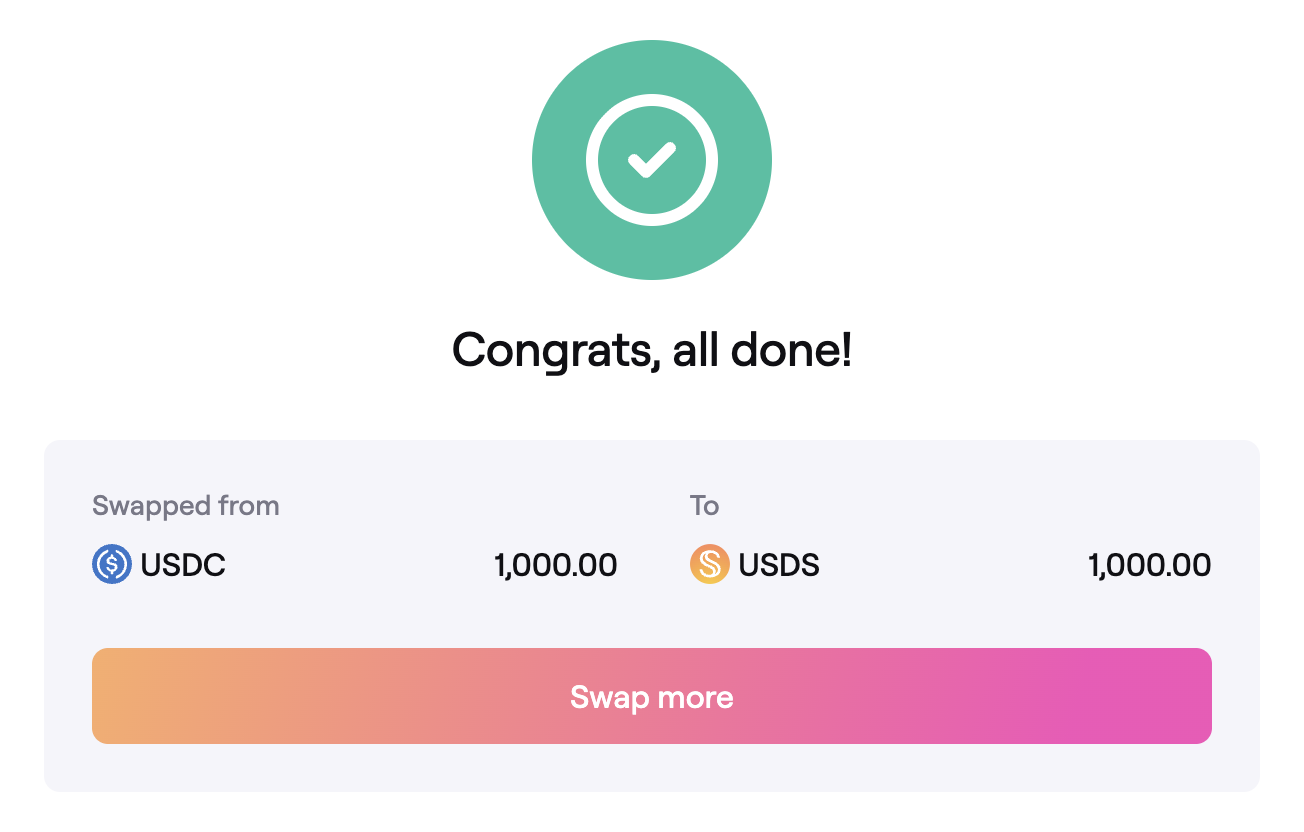 Confirmation: USDC Swapped to USDS
Confirmation: USDC Swapped to USDS
Converting between Savings Vaults
To swap between Savings Vaults such as sUSDS and sUSDC, you must simply withdraw your assets from the Savings Vaults before swapping to the desired token, and depositing into the desired vault. In many cases you can deposit the stablecoin directly into the desired vault, and the stablecoin will be swapped for the Savings Vault token at no slippage or fee.
FAQ
What is USDS?
USDS is the new version of DAI, issued by Sky. USDS is a stablecoin pegged to the US dollar. USDS is not issued or deployed by Spark.
USDS enables users to earn additional rewards, such as a higher APY on Savings USDS, and Sky Star token rewards.
See the Converting between USDS and DAI section above for how to upgrade to USDS.
What is sUSDS?
sUSDS is the new version of sDAI, offered by Sky which offers a higher yield. sUSDS represents USDS deposited into and earning the Sky Savings Rate. sUSDS is a non-custodial token offered by Sky, and not issued or deployed by Spark.
See the Converting between sUSDS and sDAI section above for how to upgrade to sUSDS.
What is the Sky Savings Rate?
The Sky Savings Rate (SSR) is a feature of the Sky Protocol that enables any USDS holder to earn a savings rate on their USDS, by depositing into the SSR. The SSR is paid out in USDS.
The Sky Savings Rate is funded by the borrowing fees accrued by the Sky Protocol. You can always find the current Sky Savings Rate on the Savings page in the Spark App.
The Sky Savings Rate offers higher yield than the old Dai Savings Rate.
The Sky Savings Rate is set by Sky Governance and is subject to change. Spark has no control over the Sky Savings Rate.
Do I have to upgrade?
You do not have to upgrade to USDS or sUSDS. DAI and sDAI will continue to function as is. However you might experience worsened liquidity in these tokens over time. Also you will not be able to earn the additional rewards.
Is there a deadline for upgrading?
There is no deadline for upgrading to USDS or sUSDS.
Can I downgrade to DAI?
Yes, you are always able to downgrade USDS to DAI at no slippage or fee beyond gas cost as these tokens are completely fungible and convertable at a 1:1 rate. See the section above on how to downgrade to DAI.
Can I still use sDAI?
Yes, when depositing funds into Savings, you can select the DAI vault to acquire sDAI. However, you will not be able to earn the additional rewards that come with sUSDS.
Can I borrow USDS?
Yes, you can borrow USDS using the Easy Borrow Flow. However, on the backend you are borrowing DAI, which is instantly upgraded for USDS, meaning your debt will be and must be repaid in DAI. In order to repay DAI debt, you can downgrade USDS to DAI following the steps in this guide:
Can I repay my debt in USDS?
No, if you borrow USDS, your position debt will be in DAI and must be repaid in DAI. In order to repay DAI debt, you can downgrade USDS to DAI following the steps in this guide: