Deposit & Withdraw From Spark Savings
In this tutorial, you will learn how to deposit and withdraw assets from Spark Savings.
Deposit Savings
- To earn yield on your assets navigate to the Savings page at app.spark.fi. Make sure you are connected to the network you wish to use.
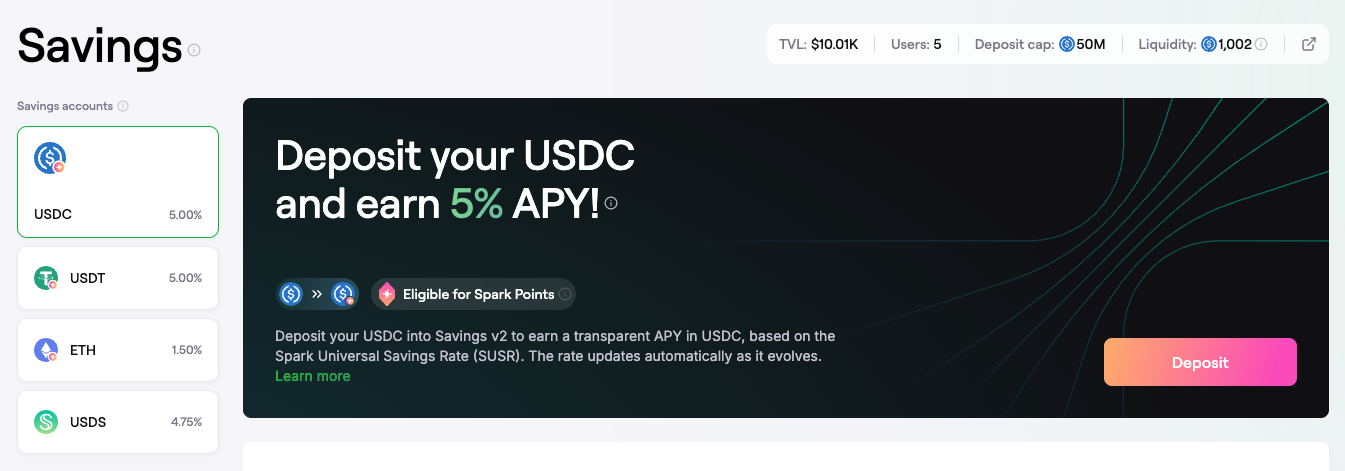 Savings Page
Savings Page
-
To the left, you can see which Savings Vaults are available. Each vault displays its current Annual Percentage Yield (APY). Click on any vault to see more details, such as the collateral composition and supported assets, or to deposit. You can also see the TVL, users, deposit cap and available liquidity in the top bar.
-
When you select a vault, you'll see:
- Current and historical rates
- Yield source and collateral composition
- Supported deposit assets
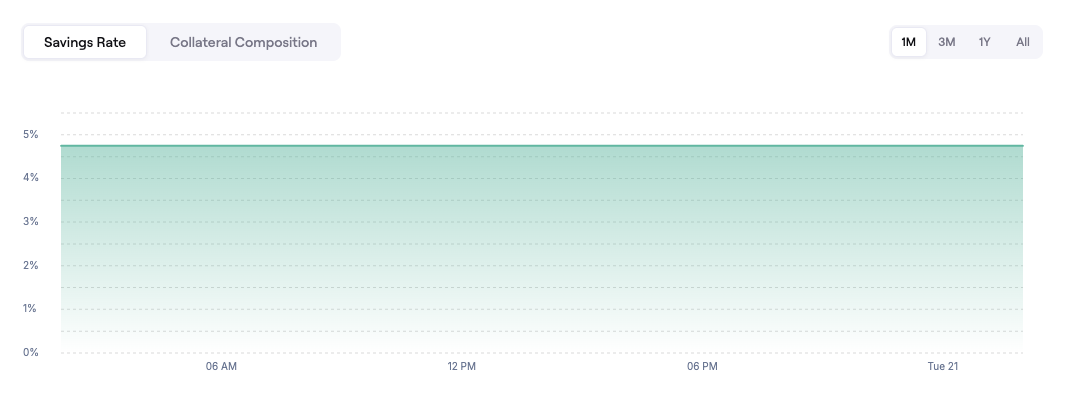 Savings Rate
Savings Rate
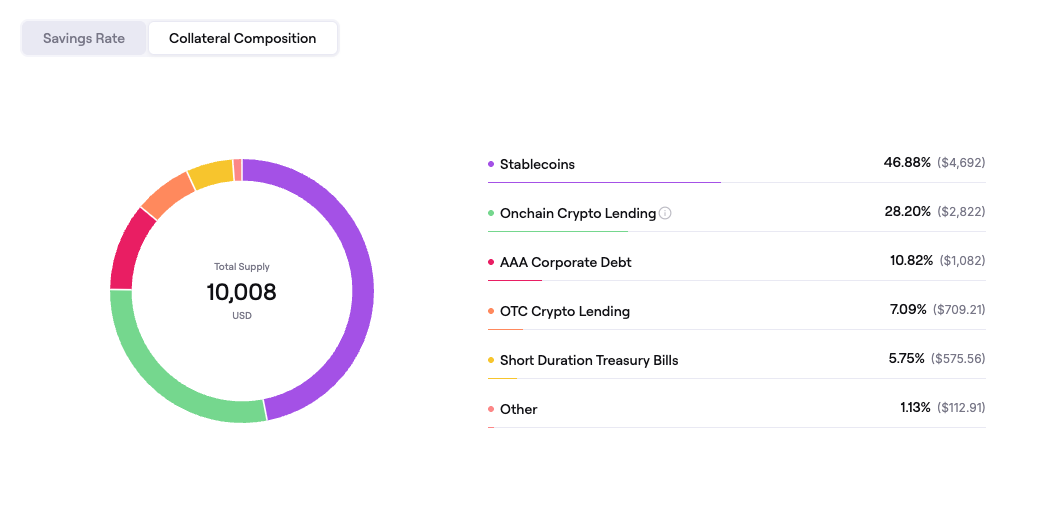 Collateral Composition
Collateral Composition
- To deposit, click the Deposit button for your selected vault.
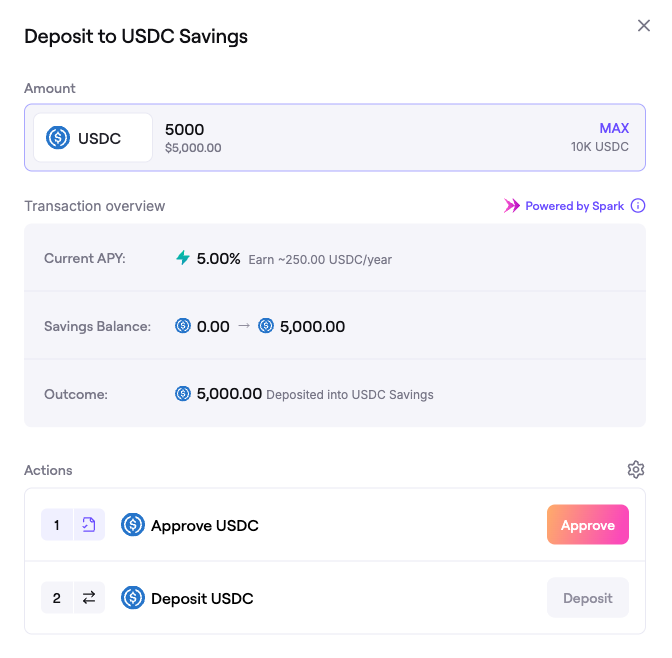 Deposit Window
Deposit Window
- In the deposit window, specify:
- The asset you want to deposit (if the vaults support multiple assets for deposits)
- The amount you wish to deposit
To finalize the deposit, execute the transactions in the Actions section.
- Once you complete the transactions, your assets will be deposited and you'll receive vault tokens (e.g., spUSDC, spUSDT, spETH, sUSDS, etc.) representing your share of the vault.
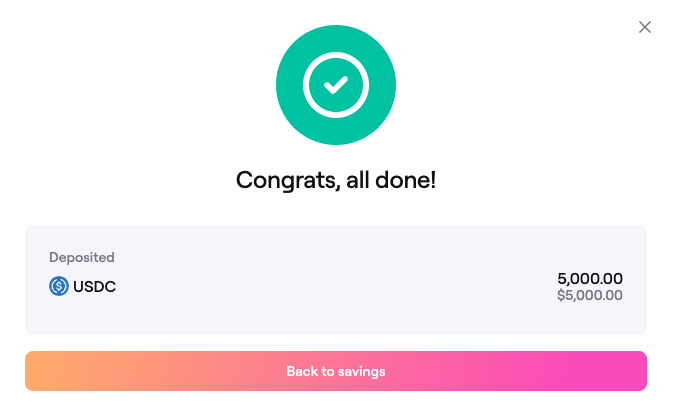 Confirmation: Savings Deposit
Confirmation: Savings Deposit
-
Your vault tokens represent your share of deposits in the vault. You need these tokens to withdraw your deposits and accrued yield in the future, so keep them safe in your wallet.
-
After your deposit, you'll see your balance grow in real time as yield accrues. You can also see your projected earnings in the 1-year Projection section.
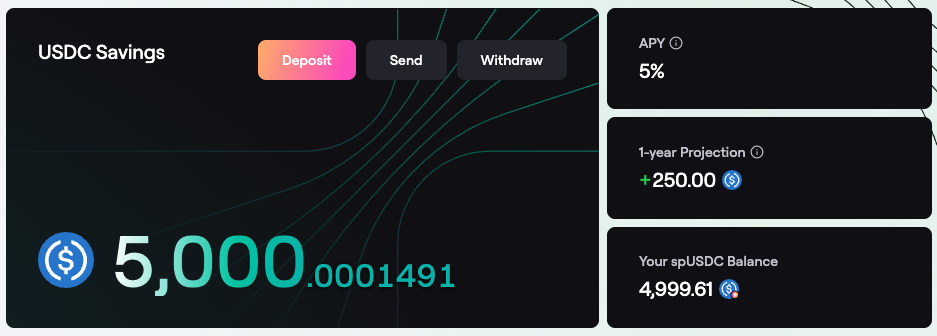 Accruing Yield
Accruing Yield
Withdraw Savings
- When you wish to withdraw from a vault, click the Withdraw button for your selected vault. In the withdraw window, specify:
- The asset you want to receive (from the dropdown)
- The amount you wish to withdraw
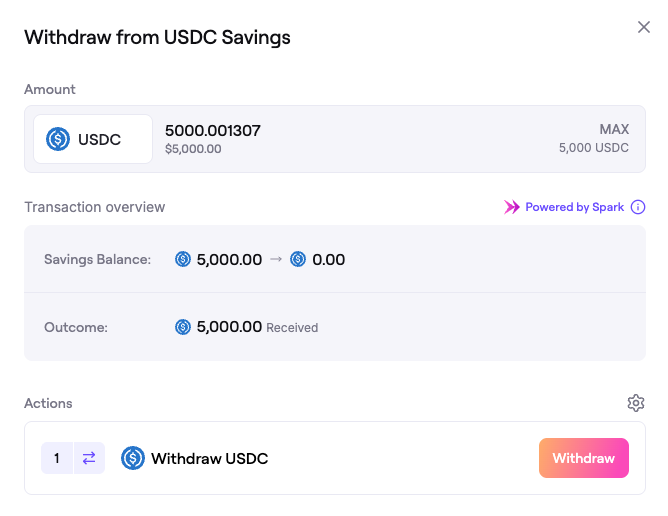 Withdraw from Savings
Withdraw from Savings
- The UI will show you:
- The amount you'll receive
- Transaction steps in the Actions section
Note: The Spark Liquidity Layer ensures there is always sufficient liquidity for withdrawals from spUSDC, spUSDT, and spETH. For vaults that utilize the Sky PSM (like spUSDC when withdrawing to USDC), you benefit from 1:1 swaps with no slippage beyond gas fees.
- Execute the transactions in the Actions section. Once complete, your vault tokens will be burned and you'll receive your specified asset along with all accrued yield.
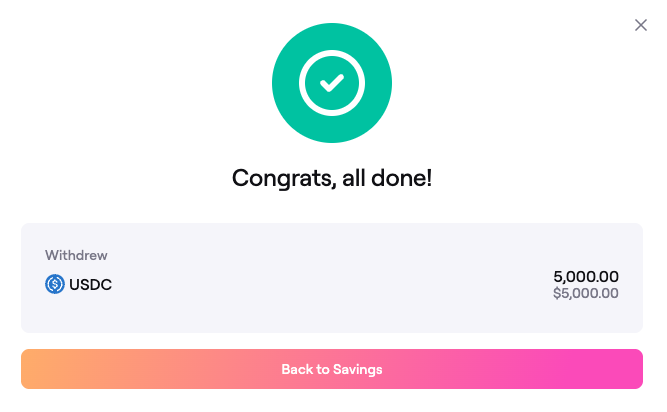 Confirmation: Withdrawal from Savings
Confirmation: Withdrawal from Savings